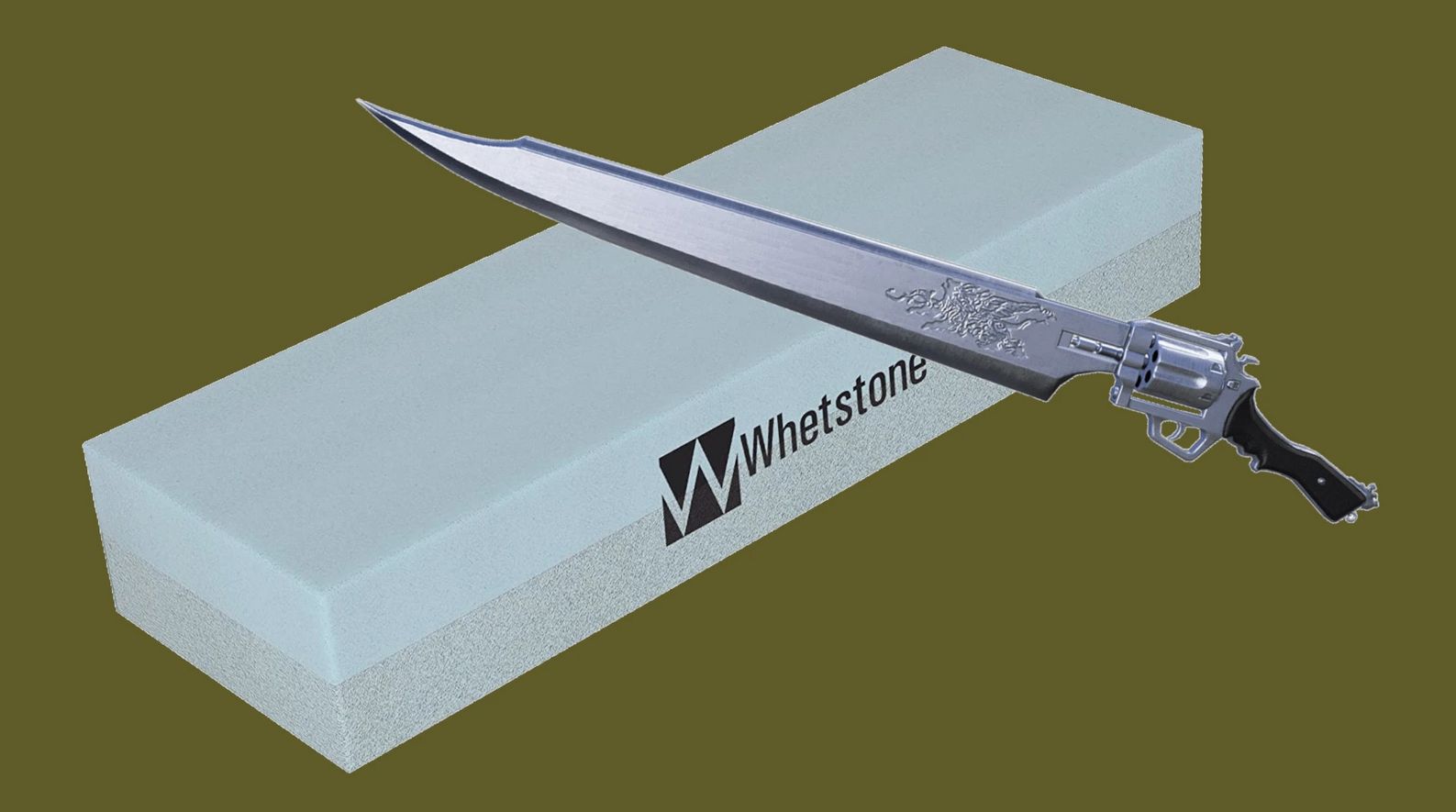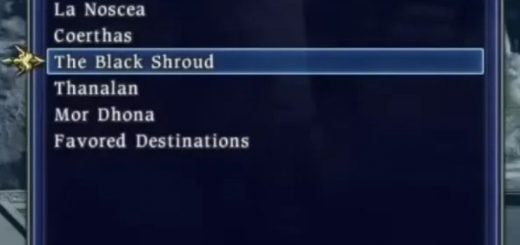Whetstone
Get your old, sharp, gunblades back! This mod replaces the blunt-sounding 1-2-3 combo and 1st-tier AoE sound effects with the old 5.0 sound effects that sound SHARP!!
This is a mod that simply replaces the sound effects for certain gunbreaker skills to their original patch 5.0 sound effects.
The sound effects changed are:
Keen Edge
Brutal Shell
Solid Barrel
Demon Slice
I felt that the basic 1-2-3 combo was really done dirty, and the new SFX were more like a club than a sharp cutting instrument, so I replaced those with the original 5.0 sound effects. I also thought the original 1st-tier AoE skill sounded better, so I replaced that too. The rest of the sound effects sound pretty good to me, or in some cases better than the 5.0 originals, so I left those alone.
I have been using and updating this mod for my personal enjoyment for a long time, I have simply decided that I would share it now in case others might enjoy it. Please understand that I won’t be making other versions of this mod with more or less of the 5.0 sound effects. Once I figured out exactly which sounds I liked, I only backed up those sounds. I have long since lost my original 5.0 data files, so I no longer have access to the old sound effects that I did not save.
To install this mod:
Download and extract this modpack file to any location of your choice.
Open TexTools and go to Mods > Import Mod Pack.
Find where you extracted the modpack file (whetstone.ttmp2) and open it.
In the modpack import dialog, make sure all the files are checked and click the Import Modpack button.
You’re done! Close TexTools and start the game.
To uninstall this mod:
Open TexTools and go to Mods > Mod List > Manage Mod List.
Hit the drop-down arrow beside ModPacks
Highlight this mod (Whetstone) then click the Disable and/or Delete buttons.
If upgrading from Whetstone version 6.1.5 or older ONLY:
Find your install directory and open the “game\sqpack\ffxiv” folder.
In that folder, delete the files “070000.win32.dat2” and “070000.win32.index”
While still in that folder, now rename your backup index file from “070000.win32.index.bak” to “070000.win32.index”
Download and install TexTools – https://www.ff14mods.com/ffxiv-textools
Follow the standard mod installation instructions above.