



Owl’s FFXIV Fantasy Reshades
My most recent presets now adapted for use with the latest Reshade.
Hope you enjoy and feel free to tweak it!
Presets:
Low – Mostly just color correction. No fancy shadows or sharpness.
Medium – Has some more shadowing and sharpness.
High – Extremely in depth shading, bloom, shadows, sharpness, ect.
Ultra – All the bells and whistles with high end anti-aliasing.
How to install:
– Download and install ReShade (Full Addon Support).
– Run ReShade installer and select your ffxiv_dx11.exe found on your ffxiv installation directory/game folder.
– Pick DX11 version.
– Install all effect packages except VR Tools and Legacy Shaders when prompted.
– Download and install the GShade compatibility patch.
– Extract the Zip and place the folder in your ffxiv installation directory/game folder.



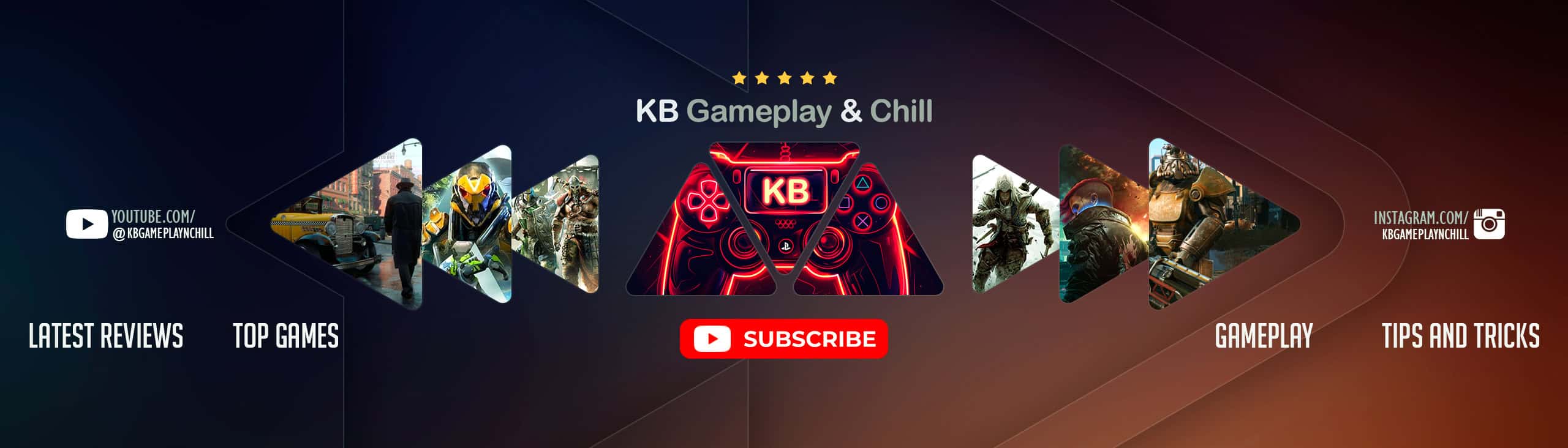




I don’t really have an opinion on them but I’d like to point out that you have an article that’s at least a year, year and a half old judging by the fact that it has HD skill icons and those were added to the official game client when the PS5 version launched.