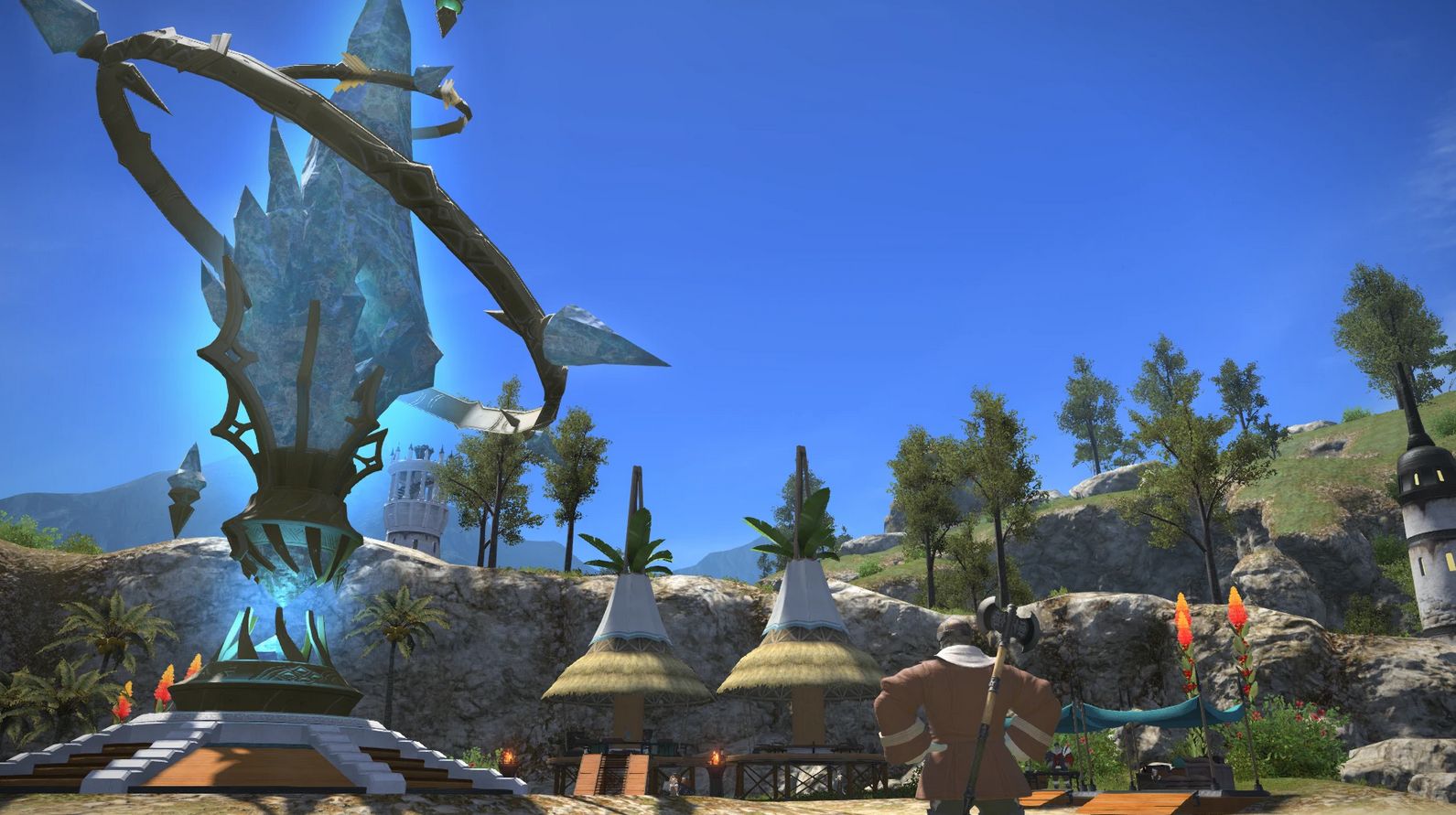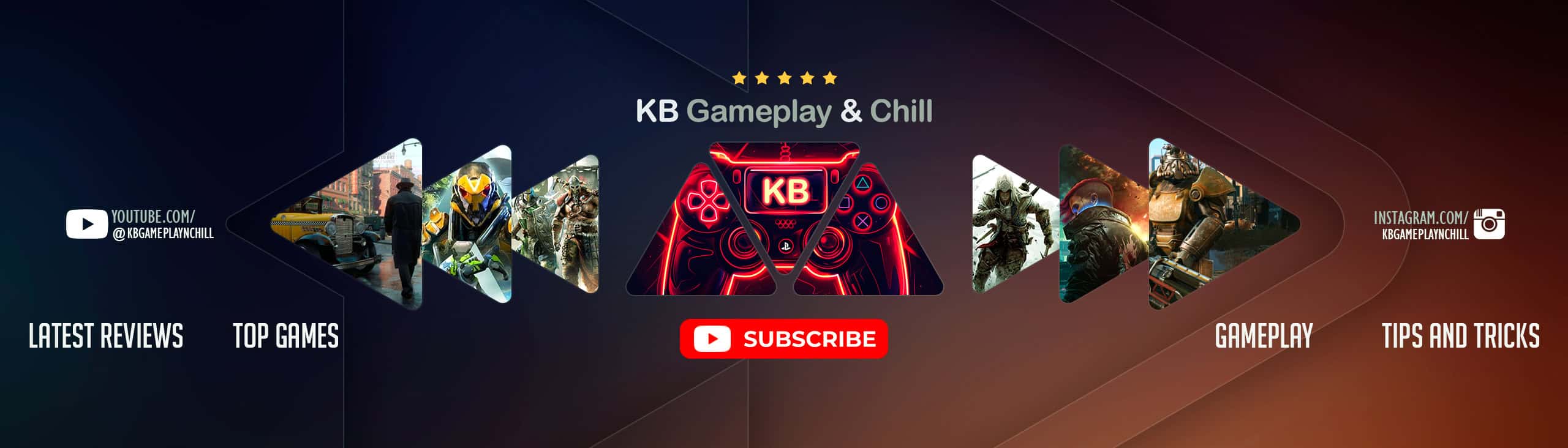Alex’s Revamped FFXIV ReShade Preset
Another one?
I’ve uploaded 2 different things for FFXIV before. One is old and was for ReShade. The other one was for GShade. As you know, some things have happened.
Now, I’ve been working on this for atleast a couple of weeks now, with some issues here and there. It’s finally working almost entirely how I want it to.
A more up-to-date ReShade Preset from me to you, without any weird issues.
About
This is a ReShade preset that upon successful installation/setup will ignore the UI, bring a lot more clarity to the game, fake more realistic global lighting, bring out more detail in the scenery, clothes, props and pretty much anything.
Due to it’s AO method, it also fakes light bounces a bit and adds a hint of something that looks a bit like SSS.
It’s made for gameplay and also features properly working DoF. The DoF is mainly set up to be used for gameplay. Works for cutscenes as well but some might have the wrong focal point (nothing we can do about that).
Of course, there’s still only so much thar any injectors can do. Some issues in the game itself like AA methods, lighting itself and other things can’t be adjusted until we get the graphics update one day.
Game Settings
This is just a recommendation:
– Any graphics settings that you want
– Set the AO method to off or leave it on. The screenshots were taken with in-game AO turned off.
– You can disable the cutscene DoF in-game in case you’re using the ReShade DoF that comes with this. Otherwise, some scenes might look a bit wonky.
SPECIAL (non-optional)
– Set the in-game brightness to anything other than 50. You can do 51, 49 or 45 or even 55 if you’re like me. This is in case you want to use the REST addon for ReShade that will fix ReShade drawing over the UI in FFXIV. You could also just use KeepUI.fx (obtainable separately) but that has certain other issues. leaving it at 50 will make the game very dark.
(If you want to use KeepUI.fx, you most likely know what you’re doing anyways, so there’s no point to keep reading here).
ADDITIONALLY
– You might have to disable dynamic resolution. It’s written on the REST GitHub page. I don’t use that option in-game but if you have any issues, try disabling it.
Installation
Base
1. Get ReShade from here https://reshade.me/ Scroll down and get the version with the full addon support. This is important for the UI issue among other things like flickering, unloading and borking some effects in certain areas in the game like Limsa Lominsa. ReShade will tell you that it’s meant for singleplayer games but ignore that. You need to get this version of ReShade for full functionality and no bugs.
2. Now you can download my preset.
3. Let’s get the REST addon from GitHub https://github.com/4lex4nder/ReshadeEffectShaderToggler-FFXIV_UIONLY
Files
1. Drag and drop the .addon and .ini file from the REST mod into the “”” FINAL FANTASY XIV Online\game “”” folder where the game executables are.
2. Drag and drop the ReShade preset from here in the same place.
3. Install ReShade. It’s important to set the API to DX11 and to pick the DX11 .exe.
3.1 As far as the shaders go, you might as well just pick everything. Now we won’t have to re-run the setup in case we wanna use a different Preset, plus we have direct access to everything, in case we wanna make our own preset.
3.2 Once this is done, run the game, let it sit for a bit until it’s done compiling the shaders (status bar in the top of the screen) and follow the tutorial (if you’re new, it’s handy).
4. In the ReShade overlay, there’s a bar in the top where you can pick a preset. Pick the ReShade preset of mine and you’re done. You don’t have to activate the REST addon, if you’re on a fresh install and you’re using the available tools/plugins that are currently up.
5. Done.